

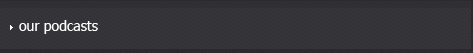
Welcome toURBAN AMERICA’S TOP SEVEN GOSPEL HITS with host, Mike D!
THIS WEEK WITH MIKE D
![]() Subscribe to our Podcasts
Subscribe to our Podcasts
You will need one of a wide variety of free programs known as "podcatching" software.
If you already own a portable mp3 player, there is a good chance it came with similar software.
For download help, go here.
Here are detailed instructions for subscribing to podcasts using two
of the most popular programs — iTunes and Juice.
If you don't already have iTunes, download the latest version here.
1. Run iTunes and select
"Subscribe to Podcast" from the "Advanced" menu, then type or paste the podcast address in the "URL"
field (![]() Click icon to copy the URL address). The address should end with ".xml".
Or, go to the iTunes Store
Click icon to copy the URL address). The address should end with ".xml".
Or, go to the iTunes Store
(from the menu on the left) and enter the title of the podcast in the "Search iTunes Store" field (in the upper
right corner), then hit enter on your keyboard. Then click on the "subscribe" button for the podcast, and the
downloads begin immediately. Then click on the "subscribe" button for the podcast, and the downloads begin
immediately.
2. New and archived issues will automatically download into iTunes, or you can check for new
issues manually by selecting "Podcasts" from the menu on the left and clicking the "Refresh" button in the
lower right corner.
3. To listen, sync your iPod or other mp3 player, or simply double-click on the track in iTunes.
You're done! Once you subscribe, new issues will automatically download whenever you run the software.
